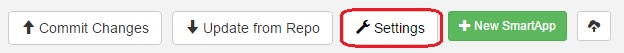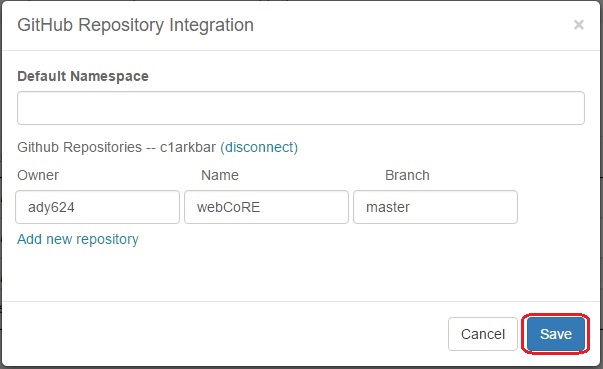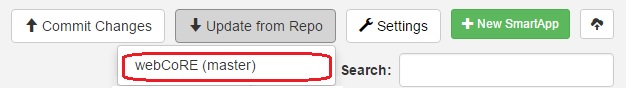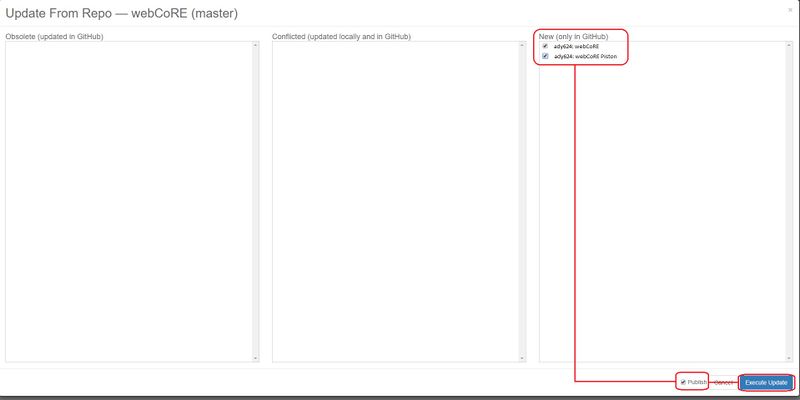Difference between revisions of "GitHub Install"
From webCoRE Wiki - Web-enabled Community's own Rule Engine
(→Installing Source Code into SmartThings Cloud) |
|||
| Line 4: | Line 4: | ||
=Installing Source Code into SmartThings Cloud= | =Installing Source Code into SmartThings Cloud= | ||
# Login to the [http://developer.smartthings.com SmartThings web UI]. | # Login to the [http://developer.smartthings.com SmartThings web UI]. | ||
| − | |||
# Click on '''My SmartApps'''. | # Click on '''My SmartApps'''. | ||
| − | #:[[File: | + | #:[[File:Mysmartapps.jpg]] |
# Click the '''Settings''' button at the top of the page. | # Click the '''Settings''' button at the top of the page. | ||
| + | #:[[File:Settings.jpg]] | ||
# Click the '''Add new repository''' link at the bottom of the pop up. | # Click the '''Add new repository''' link at the bottom of the pop up. | ||
| − | |||
# Enter "ady624" in the '''Owner''' column. | # Enter "ady624" in the '''Owner''' column. | ||
# Enter "webCoRE" in the '''Name''' column. | # Enter "webCoRE" in the '''Name''' column. | ||
# Enter "master" in the '''Branch''' column. | # Enter "master" in the '''Branch''' column. | ||
# Click '''Save''' (do not hit the Enter key, it will exit the form without saving). | # Click '''Save''' (do not hit the Enter key, it will exit the form without saving). | ||
| − | #:[[File: | + | #:[[File:Githubrepo.jpg]] |
# Click '''Update From Repo'''. | # Click '''Update From Repo'''. | ||
# Select '''webCoRE (master)''' from the list. | # Select '''webCoRE (master)''' from the list. | ||
| − | #:[[File: | + | #:[[File:Update.jpg]] |
# Check both "webCore.groovy" and "webCore Piston.groovy" from the '''New (only in GitHub)''' box. | # Check both "webCore.groovy" and "webCore Piston.groovy" from the '''New (only in GitHub)''' box. | ||
# Check the '''Publish''' checkbox at the bottom of the pop up. | # Check the '''Publish''' checkbox at the bottom of the pop up. | ||
# Click the '''Execute Update''' button. | # Click the '''Execute Update''' button. | ||
| + | #:[[File:Newgithub.jpg|800px]] | ||
| + | |||
Note: The webCoRE source code has only been copied to your SmartThings cloud account. You must continue to the next step of [[Enable webCoRE OAuth]]. | Note: The webCoRE source code has only been copied to your SmartThings cloud account. You must continue to the next step of [[Enable webCoRE OAuth]]. | ||
Revision as of 01:26, 24 March 2017
Summary
These instructions will help you install webCoRE via GitHub integration.
Installing Source Code into SmartThings Cloud
- Login to the SmartThings web UI.
- Click on My SmartApps.
- Click the Settings button at the top of the page.
- Click the Add new repository link at the bottom of the pop up.
- Enter "ady624" in the Owner column.
- Enter "webCoRE" in the Name column.
- Enter "master" in the Branch column.
- Click Save (do not hit the Enter key, it will exit the form without saving).
- Click Update From Repo.
- Select webCoRE (master) from the list.
- Check both "webCore.groovy" and "webCore Piston.groovy" from the New (only in GitHub) box.
- Check the Publish checkbox at the bottom of the pop up.
- Click the Execute Update button.
Note: The webCoRE source code has only been copied to your SmartThings cloud account. You must continue to the next step of Enable webCoRE OAuth.