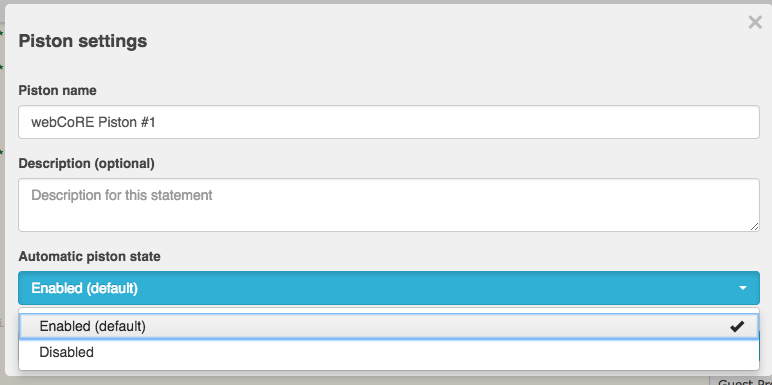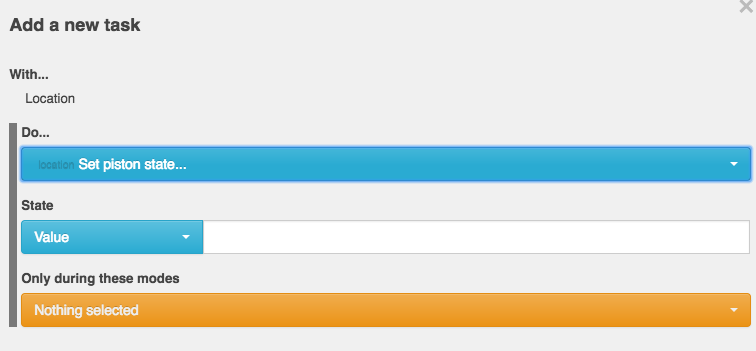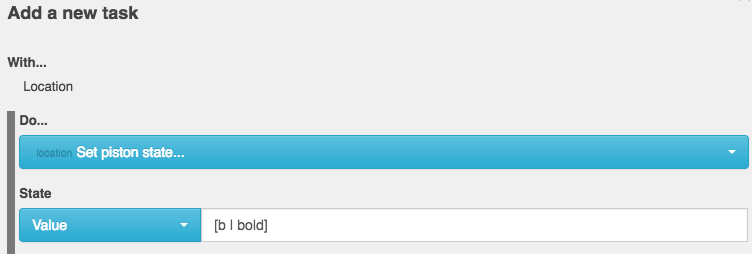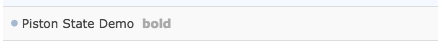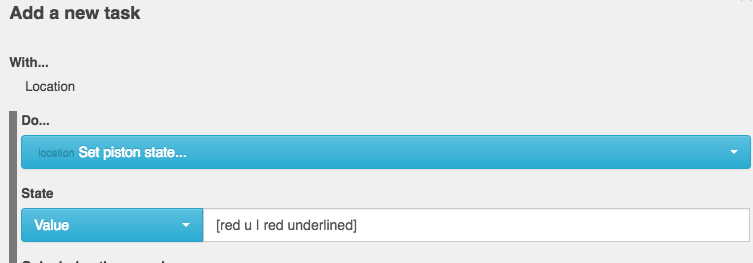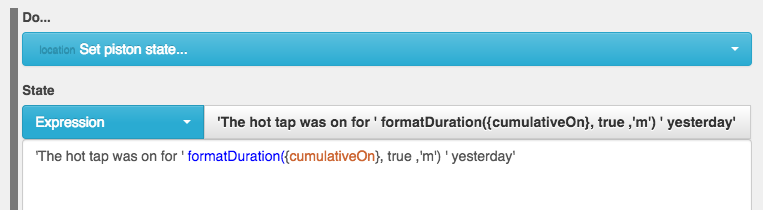Piston State
From webCoRE Wiki - Web-enabled Community's own Rule Engine
Piston States can be used to show a brief overview of what is happening in a piston
To enable this feature you need to disable automatic piston state in the piston settings option. This can be found by clicking the name of your piston in the edit screen
You can then set the piston state by adding the task below
The displayed text can be formatted using the following
[class | text]
The text is separated from the class using a pipe character | . The class is a comma or space separated list of the following
- b >>> bold text
- i >>> italic text
- u >>> underlined text
- s >>> strikethrough
- pre >>> preformatted text (allows multiple blank characters used for alignment)
- #XXXXXX >>> hex colour
- colour name>>> a css colour name e.g. red, orange, blue, violet, lime. A list of CSS colours can be found here
Example 1:
would give
Example 2:
would give
Example 3
would give