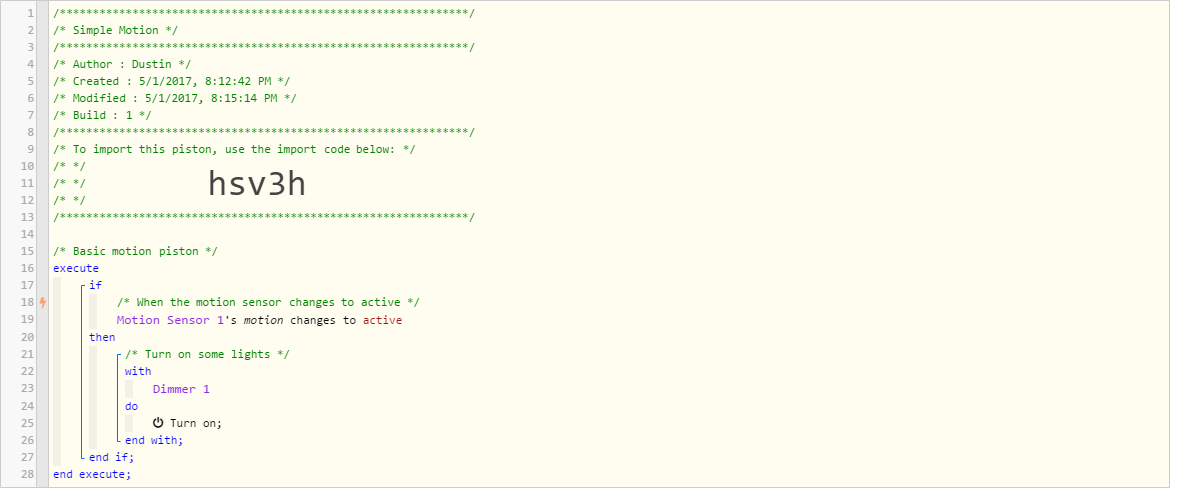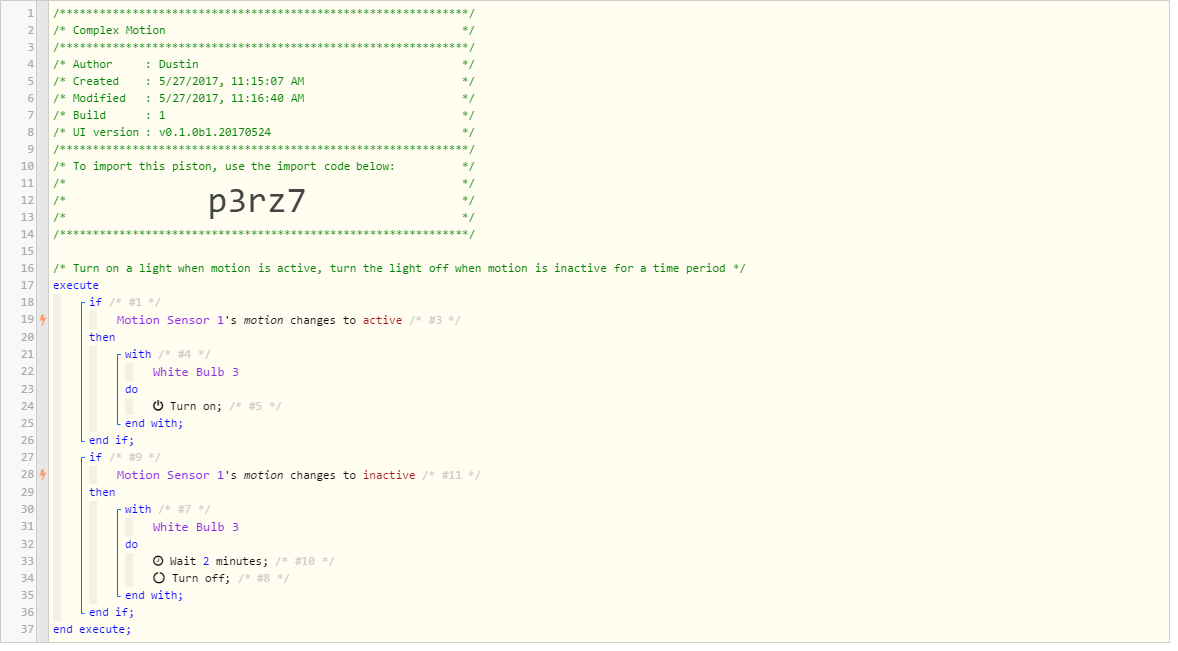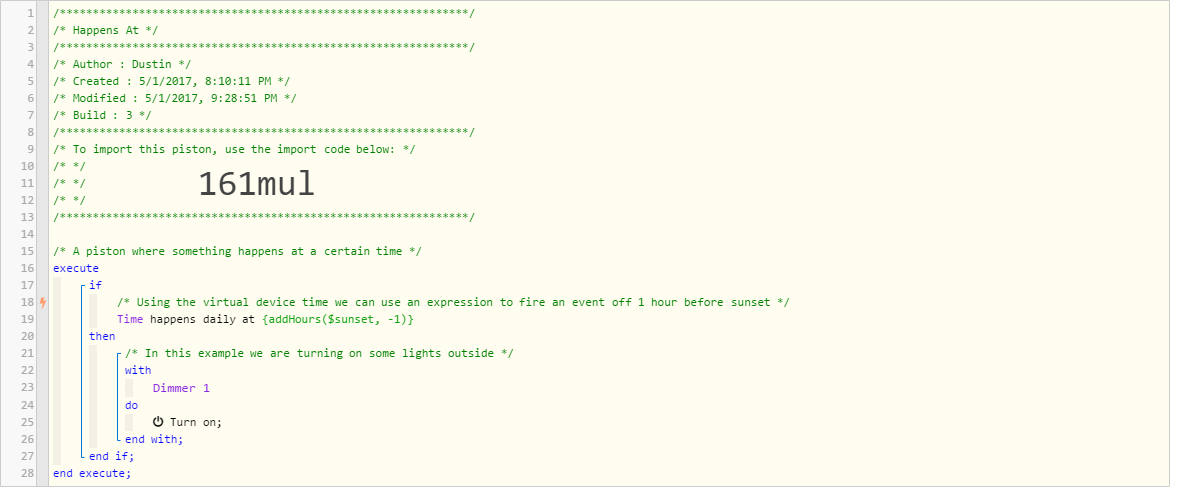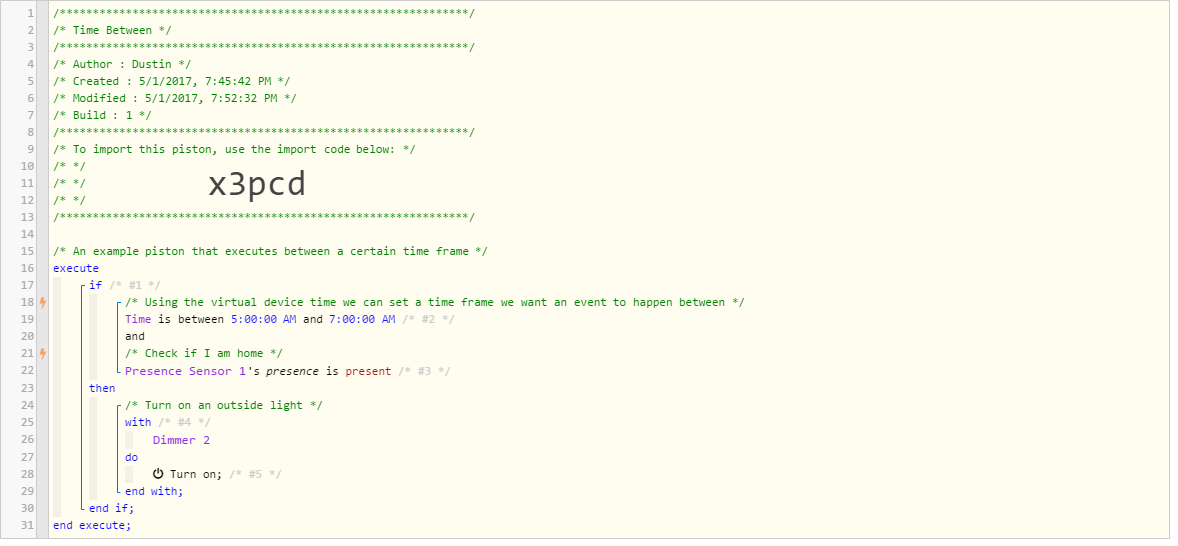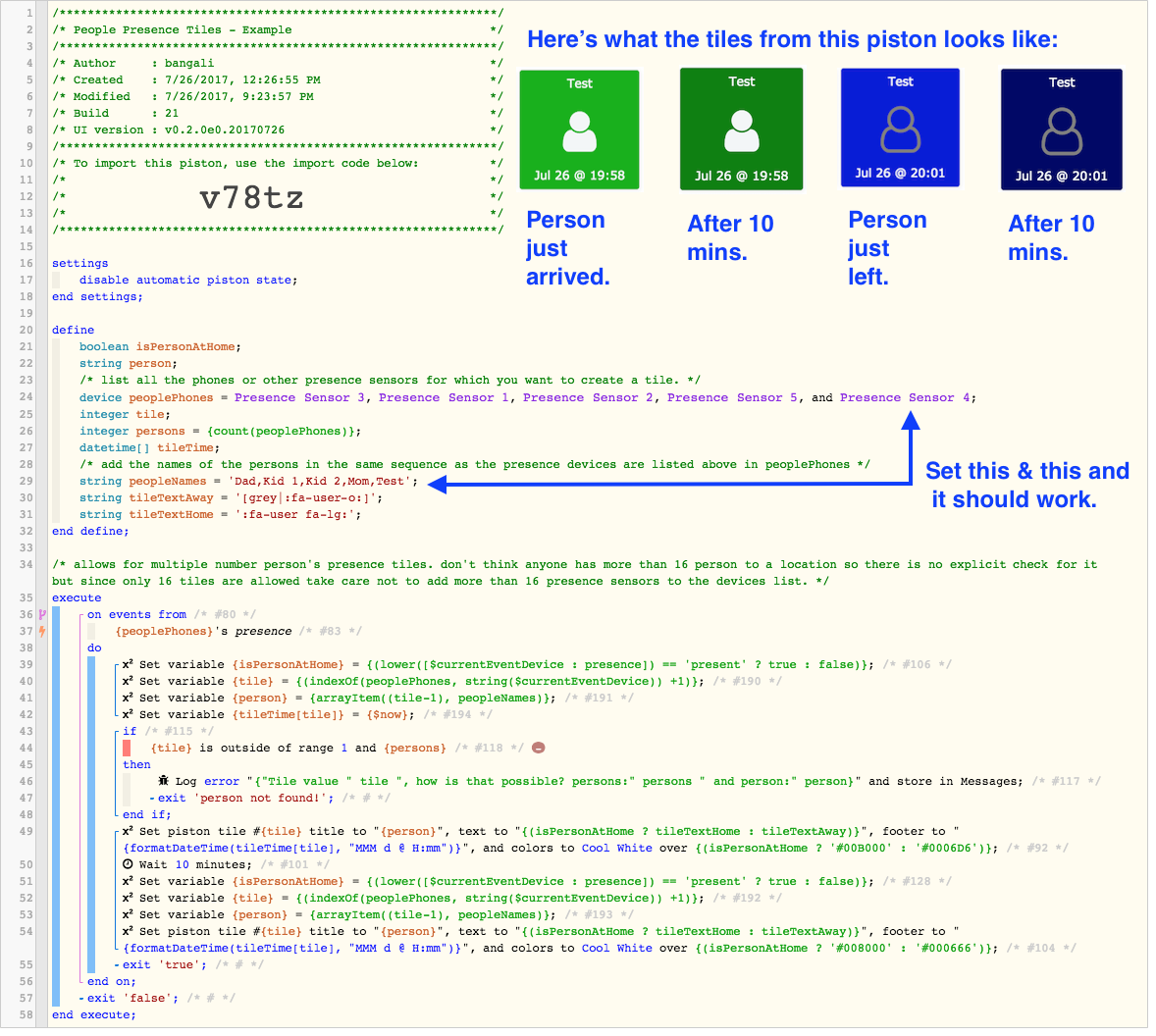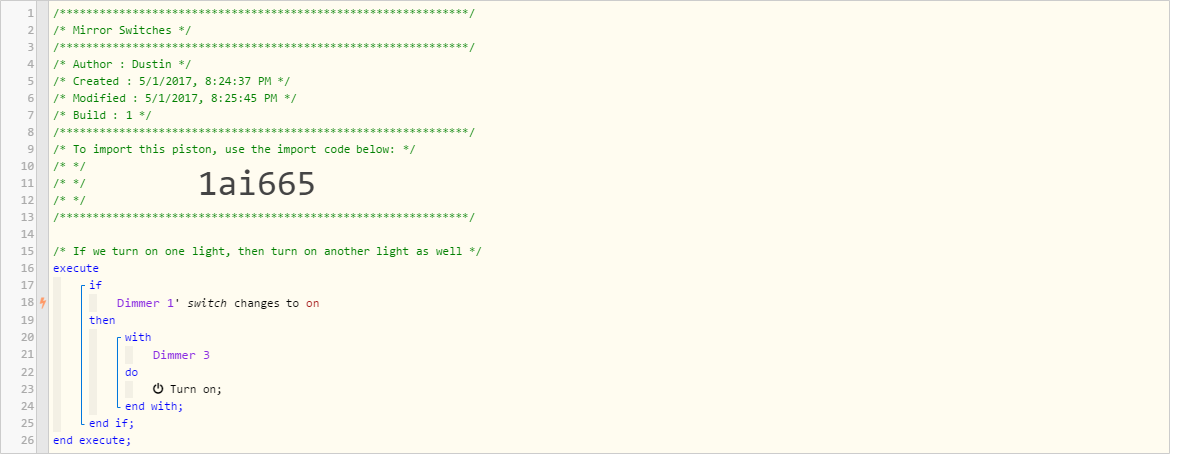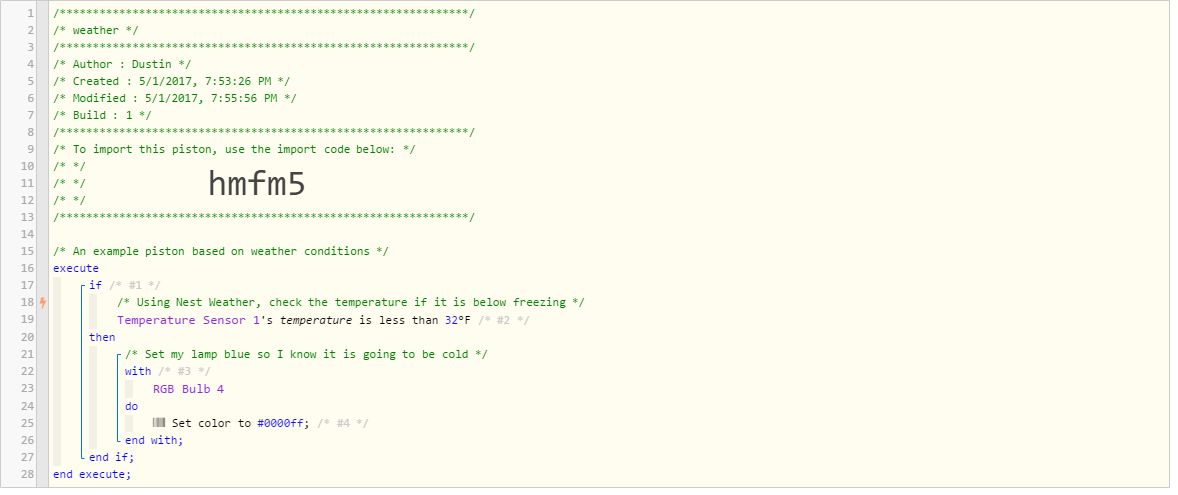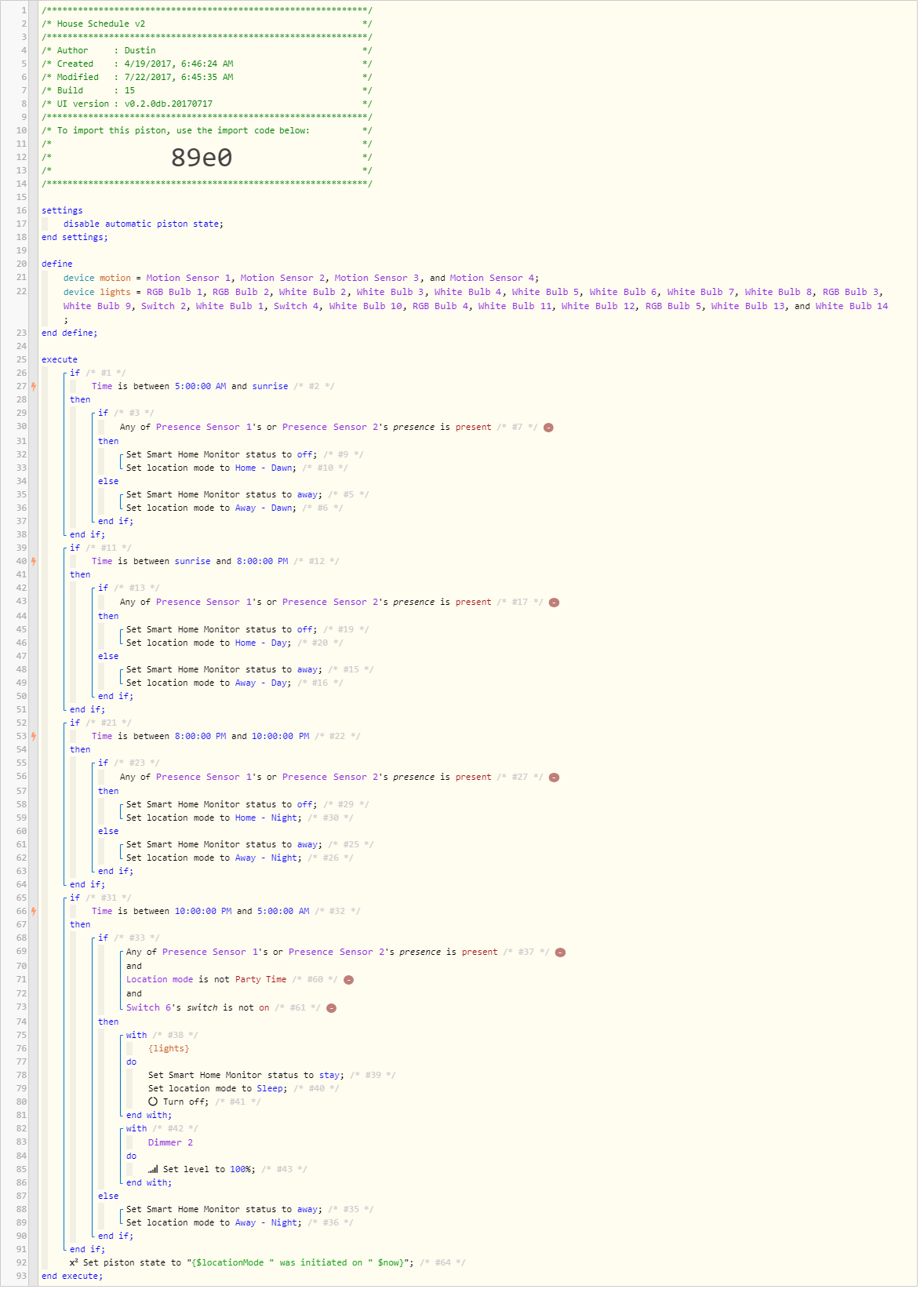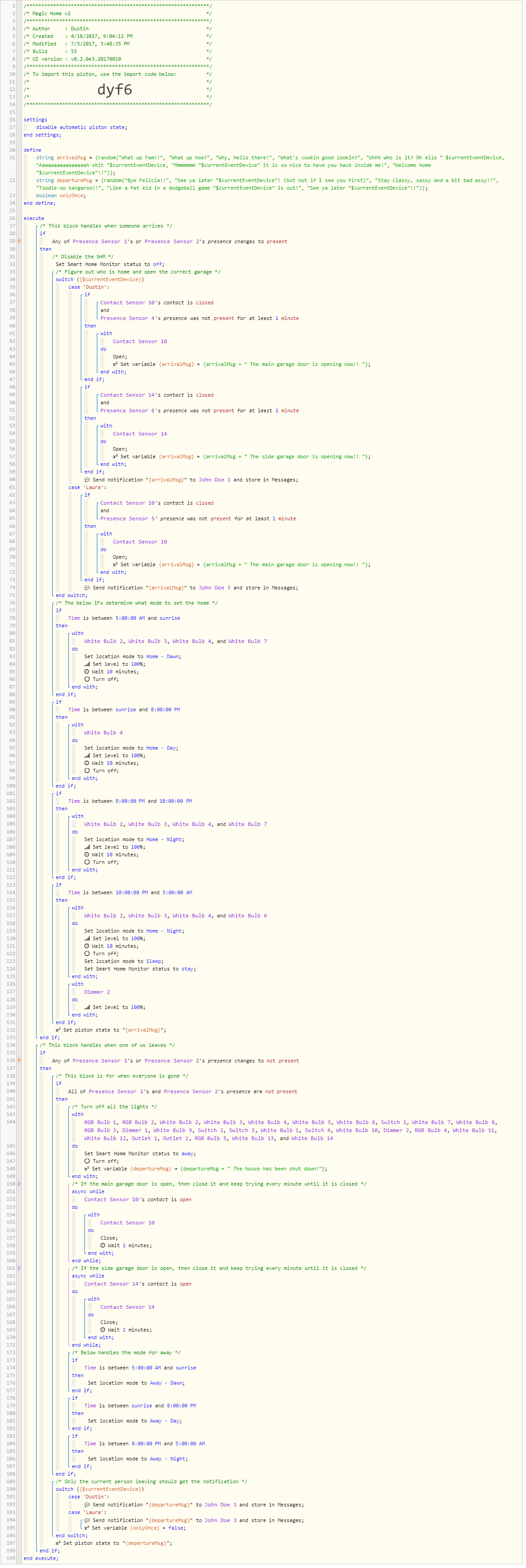Difference between revisions of "Samples"
From webCoRE Wiki - Web-enabled Community's own Rule Engine
m |
m (→Weather Tiles) |
||
| (31 intermediate revisions by 3 users not shown) | |||
| Line 5: | Line 5: | ||
== Motion Based == | == Motion Based == | ||
*'''Simple Motion Piston''' | *'''Simple Motion Piston''' | ||
| − | : When the motion sensor changes to active, a light will turn on. <code>hsv3h</code> | + | : When the motion sensor changes to active, a light will turn on. <code>'''hsv3h'''</code> |
::[[File:simplemotion.png]] | ::[[File:simplemotion.png]] | ||
*'''Complex Motion Piston''' | *'''Complex Motion Piston''' | ||
| − | ::This piston will | + | ::This piston will turn on a light with motion and off after 2 minutes of no motion. <code>'''p3rz7'''</code> |
| − | ::[[File: | + | ::[[File:complexmotionv2.png]] |
| + | |||
| + | == Motion Based EXCEPT When Manually Turned On == | ||
| + | *'''Advanced Motion Piston''' | ||
| + | ::This piston will turn on a light with motion and off after 5 minutes of no motion. But if user switches the light on it will not be turned off by motion, instead user will need to turn if off. If motion turned on the light and you want it to stay on till you turn it off, just switch the light off and on. The isBetween check sets the light level to 100% when between 4am to 11pm otherwise to 10% only when turned on by motion. note that while i use a light in this example it could be any device controlled by motion. <code>'''edsh2'''</code> | ||
| + | ::[[File:advancedmotionv1.png]] | ||
| + | |||
== Time Based == | == Time Based == | ||
*'''Happens At (with offset)''' | *'''Happens At (with offset)''' | ||
| Line 17: | Line 23: | ||
::This piston will execute between the specified times. <code>x3pcd</code> | ::This piston will execute between the specified times. <code>x3pcd</code> | ||
::[[File:timebetween.png]] | ::[[File:timebetween.png]] | ||
| + | |||
| + | == Presence Tiles == | ||
| + | *'''Presence Tiles''' | ||
| + | ::Presence tiles piston, what i use myself. More on the piston in the piston comments.<code>v78tz</code> | ||
| + | ::[[File:People_Presence_Tiles_Example_Piston.png]] | ||
| + | |||
| + | == Weather Tiles == | ||
| + | *'''Weather Tiles''' | ||
| + | ::The following two pistons show the weather forecast for the next few days & nights as well as the hourly forecast for the next 16 hours (conditions, chance of rain, temperature, and humidity). The background of the tiles changes based on average temperature (the colors and values for the coldest and warmest temperatures can be adjusted in the pistons - values between those two will be interpolated). The pistons can be easily changed to use °C instead of °F and use AM/PM rather the 24h time display by changing the respective boolean variables at the top of the piston. | ||
| + | ::Here is what the tiles for those two pistons look like (during a somewhat boring forecast with not a lot of temperature variation): | ||
| + | ::[[File:Weather_Tiles.png|800px|Sample display for weather tiles on webCORE dashboard]] | ||
| + | ::Piston for the daily forecast tiles <code>gkws</code> | ||
| + | ::[[File:Weather_Daily.png|800px|Daily forecast piston]] | ||
| + | ::Piston for the hourly forecast tiles <code>s66j</code> | ||
| + | ::[[File:Weather_Hourly.png|800px|Hourly forecast piston]] | ||
| + | |||
== Misc == | == Misc == | ||
*'''Mirrored Switch''' | *'''Mirrored Switch''' | ||
| Line 24: | Line 46: | ||
::This piston will change the color of a bulb to blue if weather is below freezing. <code>hmfm5</code> | ::This piston will change the color of a bulb to blue if weather is below freezing. <code>hmfm5</code> | ||
::[[File:weather.png]] | ::[[File:weather.png]] | ||
| + | |||
=Advanced Pistons = <!-- If you would like to share some of your personal pistons then add them with the same format as mine below --> | =Advanced Pistons = <!-- If you would like to share some of your personal pistons then add them with the same format as mine below --> | ||
== [https://community.smartthings.com/users/c1arkbar/activity @c1arkbar] == | == [https://community.smartthings.com/users/c1arkbar/activity @c1arkbar] == | ||
| Line 30: | Line 53: | ||
::[[File:myschedule.png]] | ::[[File:myschedule.png]] | ||
*'''Magic Home''' | *'''Magic Home''' | ||
| − | :This is one of two pistons that controls my home's mode and SHM. This piston works the opposite of the above in that the main driver of this piston is presence with time as additional conditions. When myself or my girlfriend get home, it checks to see who is arriving and which vehicle is missing for that person to determine which garage to open. After that it will assign the correct mode to the house and then send a push notification welcoming you home and letting you know that the garage is opening for you unless it is already open. Similarly when one of us leaves the house will give a goodbye message but if both of us are gone then it will alert the last person that all the lights have been turned off. <code> | + | :This is one of two pistons that controls my home's mode and SHM. This piston works the opposite of the above in that the main driver of this piston is presence with time as additional conditions. When myself or my girlfriend get home, it checks to see who is arriving and which vehicle is missing for that person to determine which garage to open. After that it will assign the correct mode to the house and then send a push notification welcoming you home and letting you know that the garage is opening for you unless it is already open. Similarly when one of us leaves the house will give a goodbye message but if both of us are gone then it will alert the last person that all the lights have been turned off. <code>dyf6</code> |
| − | ::[[File: | + | ::[[File:Magichomev2.png]] |
Latest revision as of 16:26, 26 October 2017
This is an ongoing library of examples so please let me know what else you would like to see on here. Please get a hold of @c1arkbar on the ST forums if you would like to see anything added to this page.
Contents
Simple Pistons
These are going to be pretty basic beginner level pistons.
Motion Based
- Simple Motion Piston
- Complex Motion Piston
Motion Based EXCEPT When Manually Turned On
- Advanced Motion Piston
- This piston will turn on a light with motion and off after 5 minutes of no motion. But if user switches the light on it will not be turned off by motion, instead user will need to turn if off. If motion turned on the light and you want it to stay on till you turn it off, just switch the light off and on. The isBetween check sets the light level to 100% when between 4am to 11pm otherwise to 10% only when turned on by motion. note that while i use a light in this example it could be any device controlled by motion.
edsh2 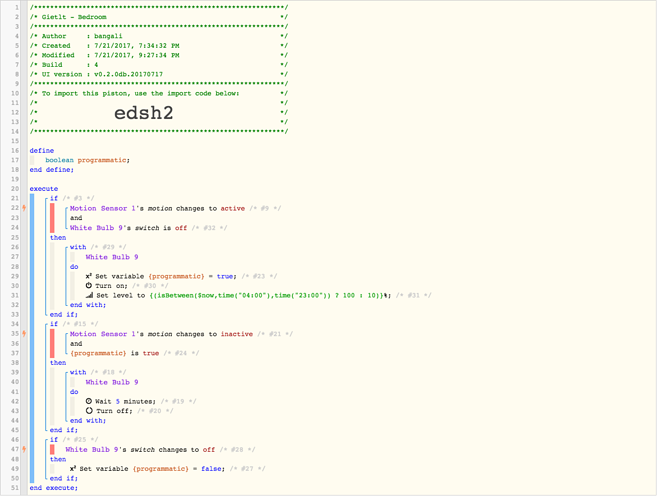
- This piston will turn on a light with motion and off after 5 minutes of no motion. But if user switches the light on it will not be turned off by motion, instead user will need to turn if off. If motion turned on the light and you want it to stay on till you turn it off, just switch the light off and on. The isBetween check sets the light level to 100% when between 4am to 11pm otherwise to 10% only when turned on by motion. note that while i use a light in this example it could be any device controlled by motion.
Time Based
- Happens At (with offset)
- Time Between
Presence Tiles
- Presence Tiles
Weather Tiles
- Weather Tiles
- The following two pistons show the weather forecast for the next few days & nights as well as the hourly forecast for the next 16 hours (conditions, chance of rain, temperature, and humidity). The background of the tiles changes based on average temperature (the colors and values for the coldest and warmest temperatures can be adjusted in the pistons - values between those two will be interpolated). The pistons can be easily changed to use °C instead of °F and use AM/PM rather the 24h time display by changing the respective boolean variables at the top of the piston.
- Here is what the tiles for those two pistons look like (during a somewhat boring forecast with not a lot of temperature variation):
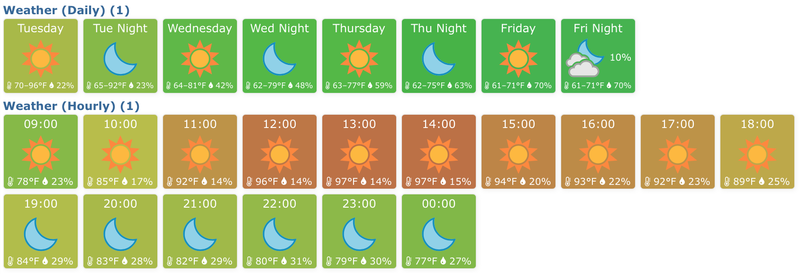
- Piston for the daily forecast tiles
gkws 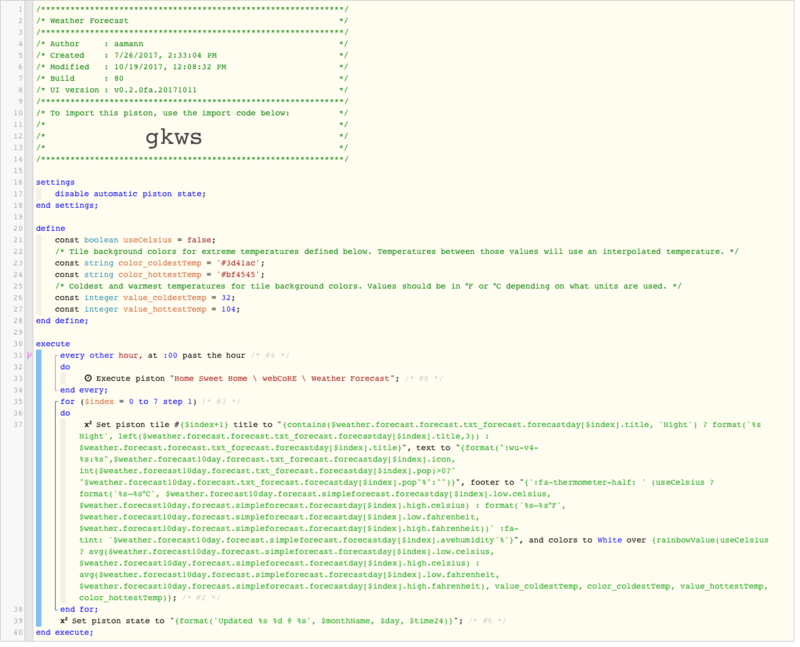
- Piston for the hourly forecast tiles
s66j 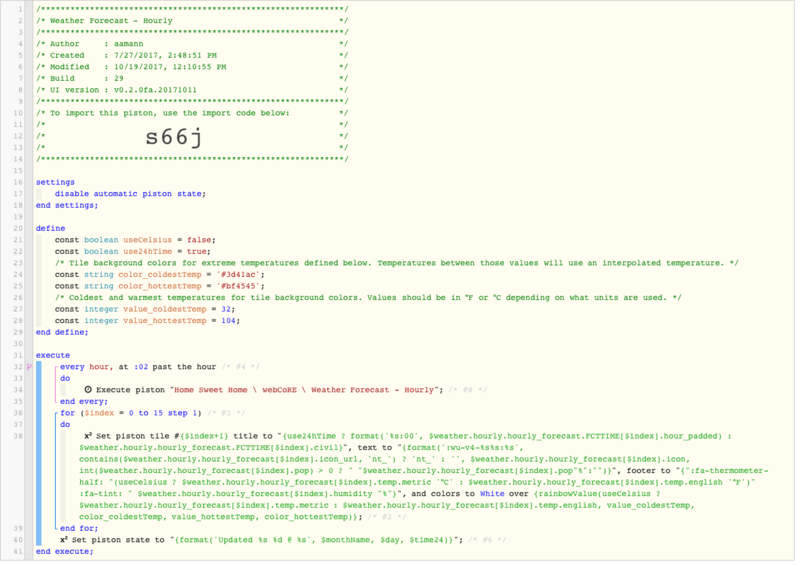
Misc
- Mirrored Switch
- Weather
Advanced Pistons
@c1arkbar
- House Scheduler
- This is one of two pistons that controls my home's mode and SHM. This is time based with presence as additional conditions. I currently have 7 modes for my house. Away - (Dawn/Day/Night), Home - (Dawn/Day/Night) and Sleep. As the day progresses the mode will change based on the time and presence of myself and/or girlfriend.
1hj33x
- Magic Home
- This is one of two pistons that controls my home's mode and SHM. This piston works the opposite of the above in that the main driver of this piston is presence with time as additional conditions. When myself or my girlfriend get home, it checks to see who is arriving and which vehicle is missing for that person to determine which garage to open. After that it will assign the correct mode to the house and then send a push notification welcoming you home and letting you know that the garage is opening for you unless it is already open. Similarly when one of us leaves the house will give a goodbye message but if both of us are gone then it will alert the last person that all the lights have been turned off.
dyf6