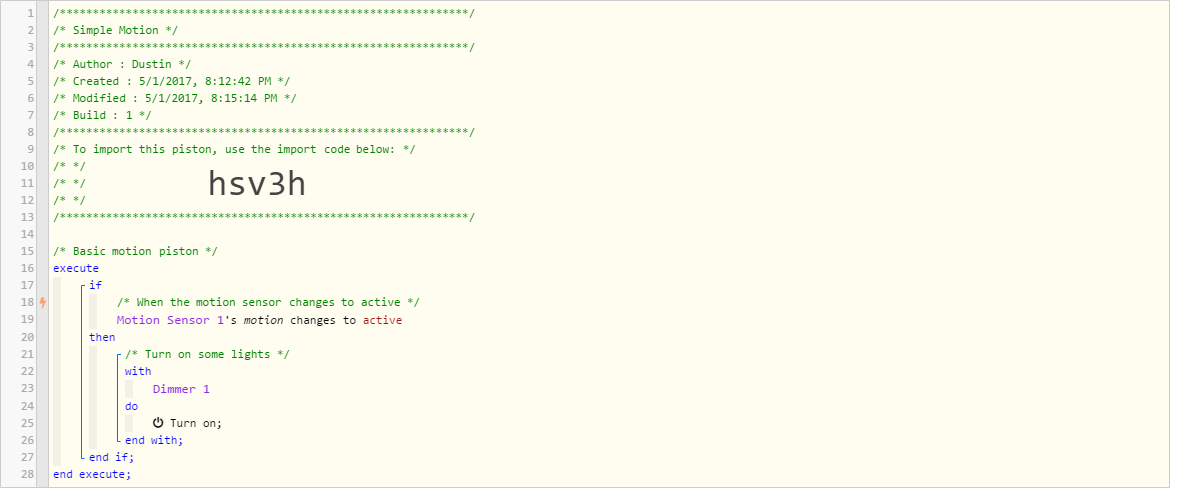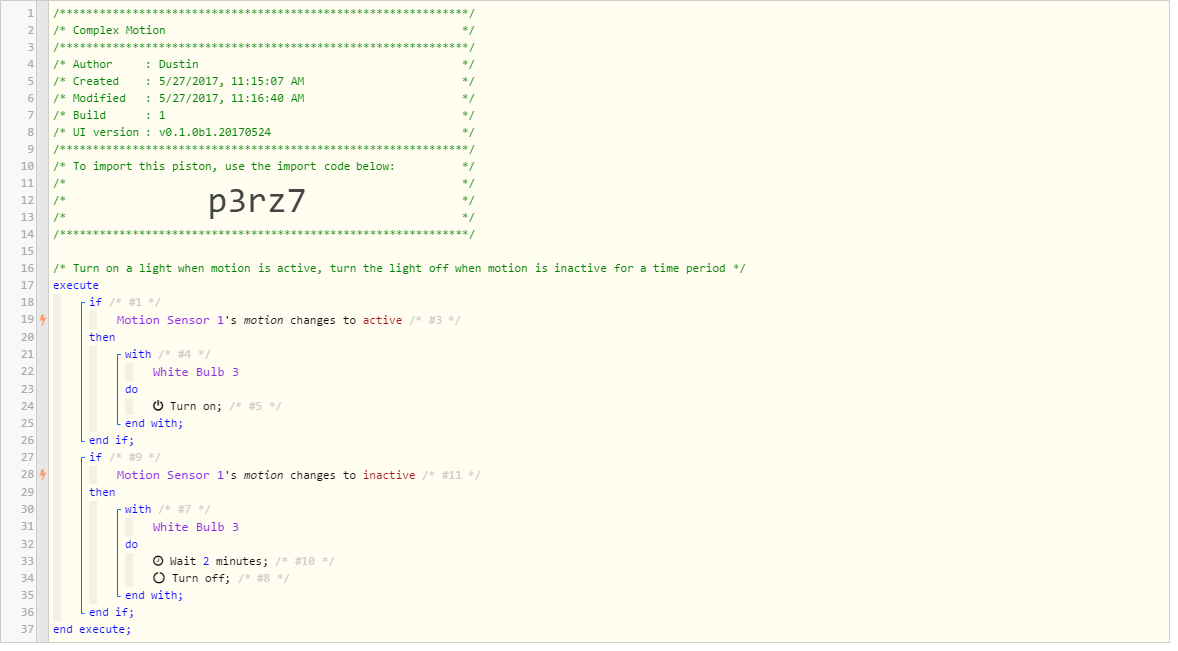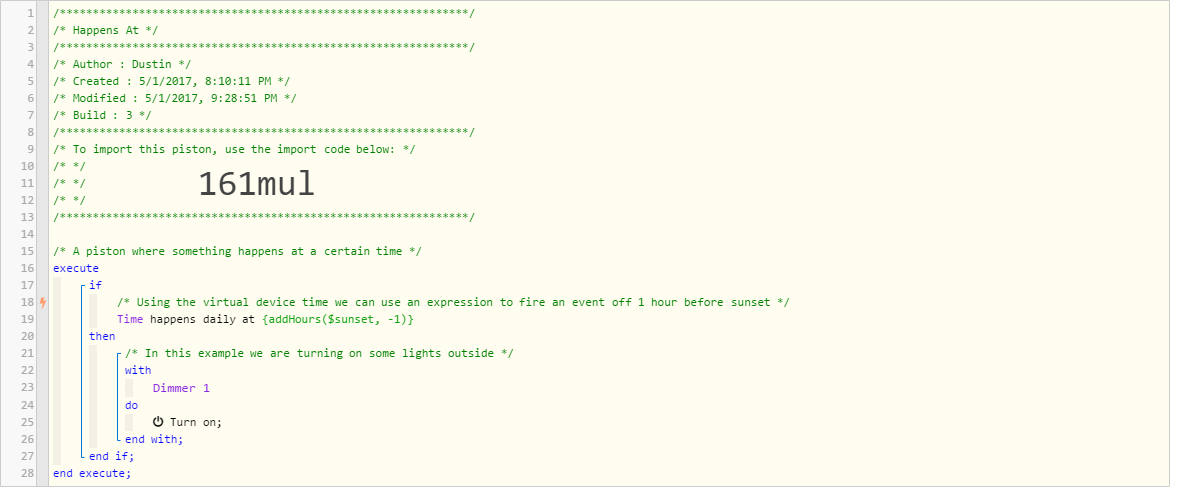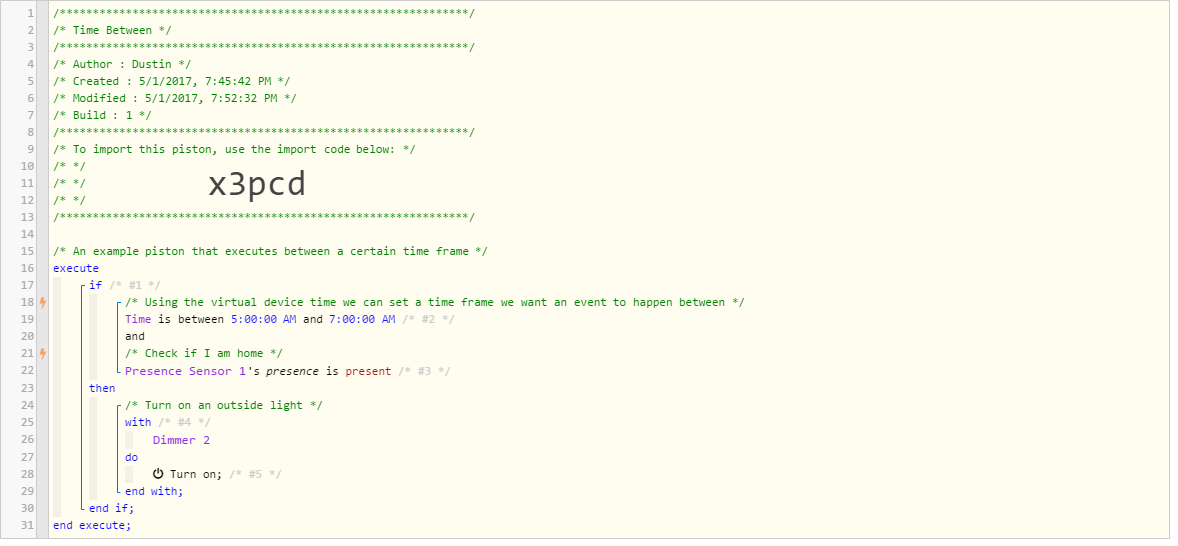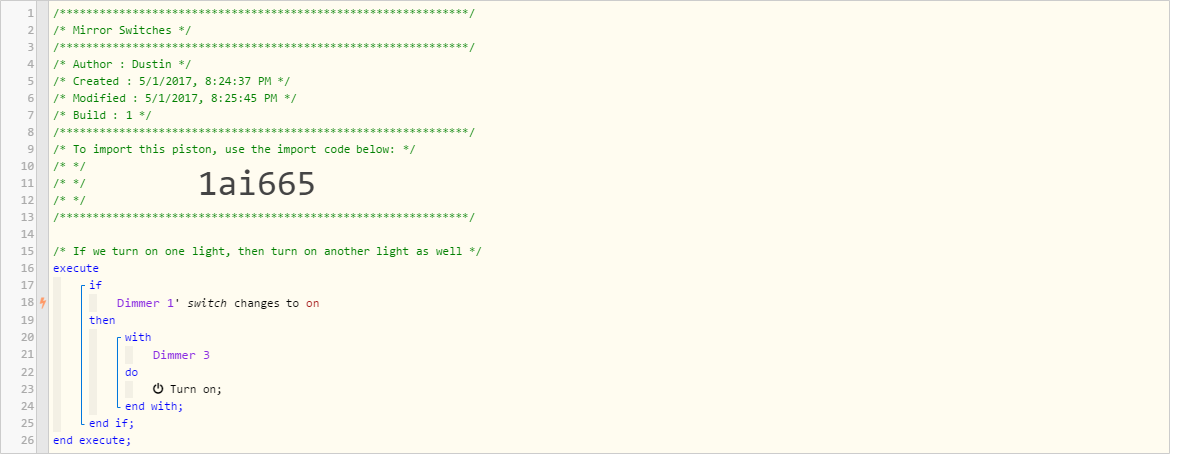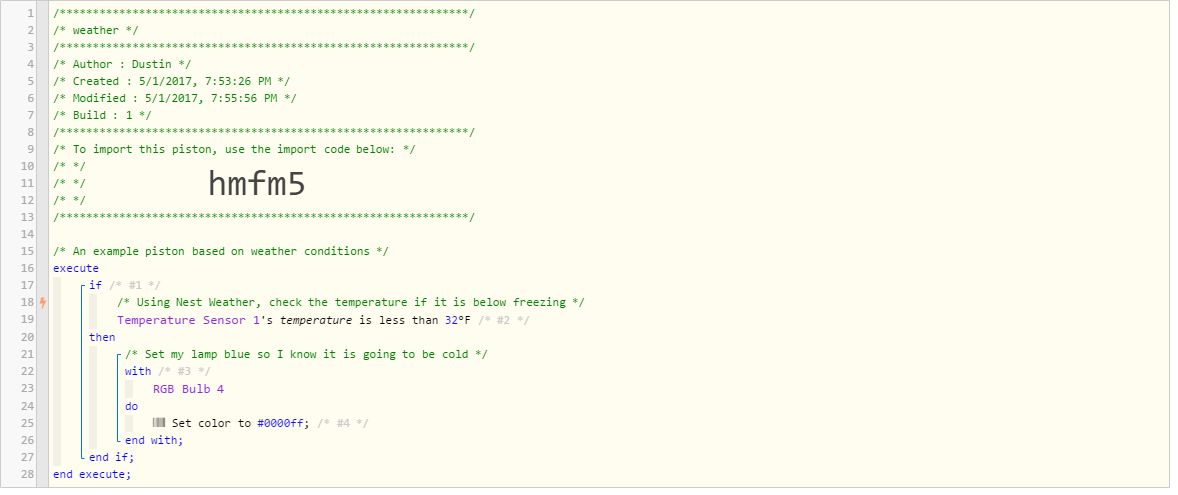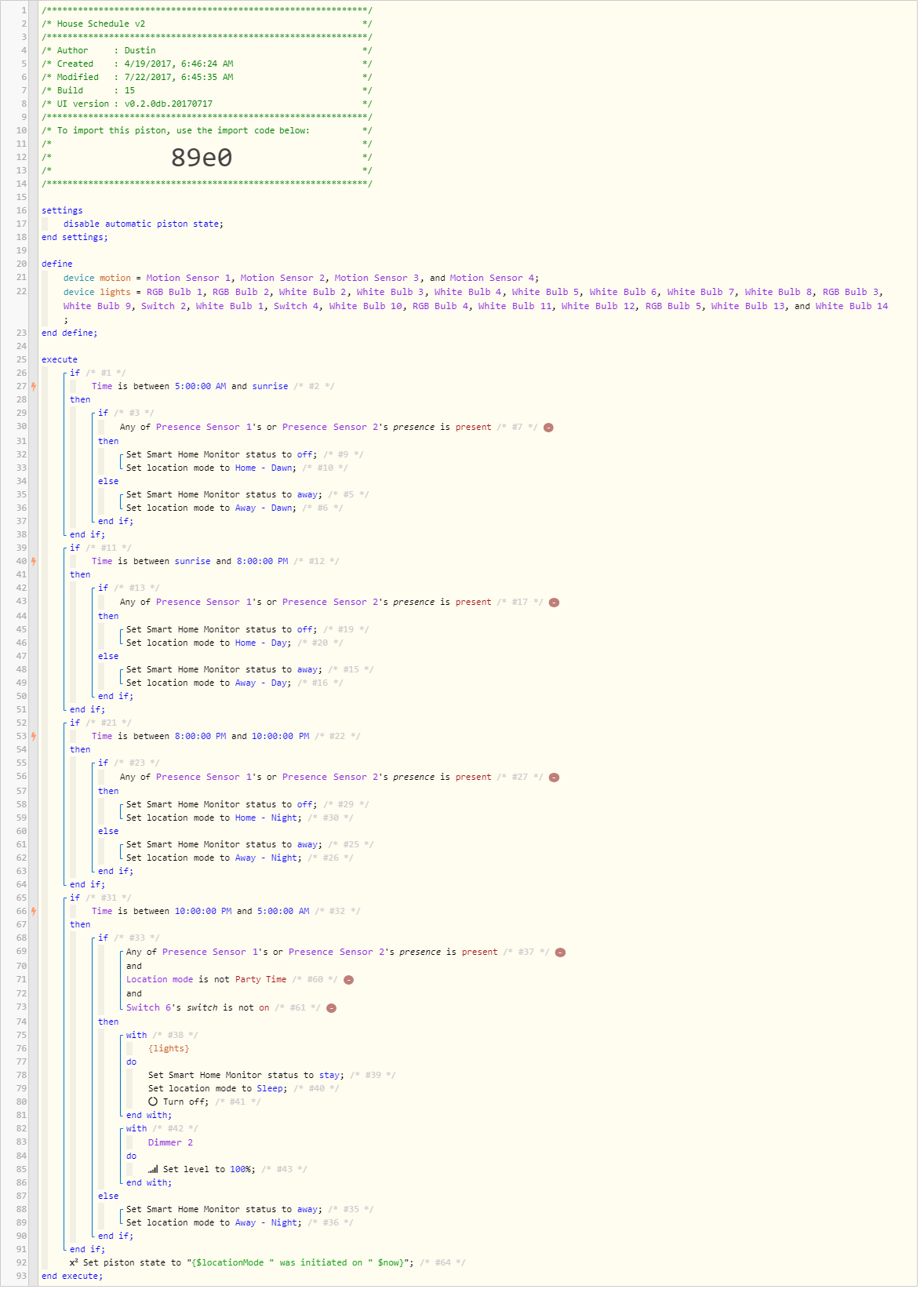Samples
From webCoRE Wiki - Web-enabled Community's own Rule Engine
This is an ongoing library of examples so please let me know what else you would like to see on here. Please get a hold of @c1arkbar on the ST forums if you would like to see anything added to this page.
Contents
Simple Pistons
These are going to be pretty basic beginner level pistons.
Motion Based
- Simple Motion Piston
- Complex Motion Piston
- Advanced Motion Piston
- This piston will turn on a light with motion and off after 5 minutes of no motion. But if user switches the light on it will not be turned off by motion, instead user will need to turn if off. If motion turned on the light and you want it to stay on till you turn it off, just switch the light off and on. The isBetween check sets the light level to 100% when between 4am to 11pm otherwise to 10% only when turned on by motion. note that while i use a light in this example it could be any device controlled by motion.
edsh2 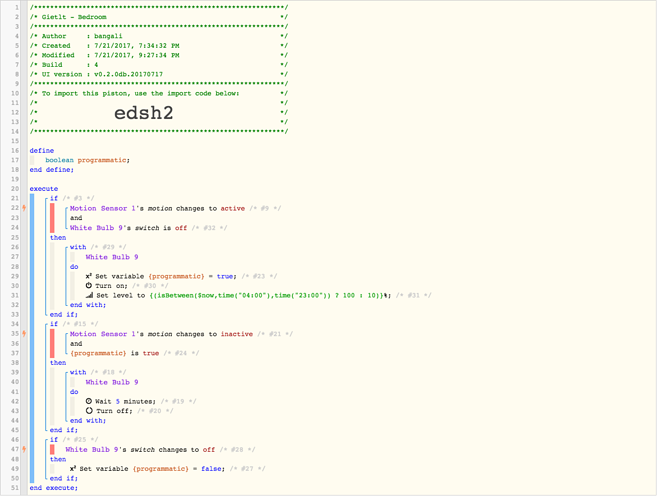
- This piston will turn on a light with motion and off after 5 minutes of no motion. But if user switches the light on it will not be turned off by motion, instead user will need to turn if off. If motion turned on the light and you want it to stay on till you turn it off, just switch the light off and on. The isBetween check sets the light level to 100% when between 4am to 11pm otherwise to 10% only when turned on by motion. note that while i use a light in this example it could be any device controlled by motion.
Time Based
- Happens At (with offset)
- Time Between
Presence Tile
- Presence Tile
- Presence tiles piston and what i use myself. The 5 needed global variable. First is integer @ChangeNotifyMinues which i had to set to 5 mins. so for 5 minutes after a person arrives or leaves the tile color is different but brighter. Then there are 4 global variables for color which are included in the second image but you will also need to create.
yja5 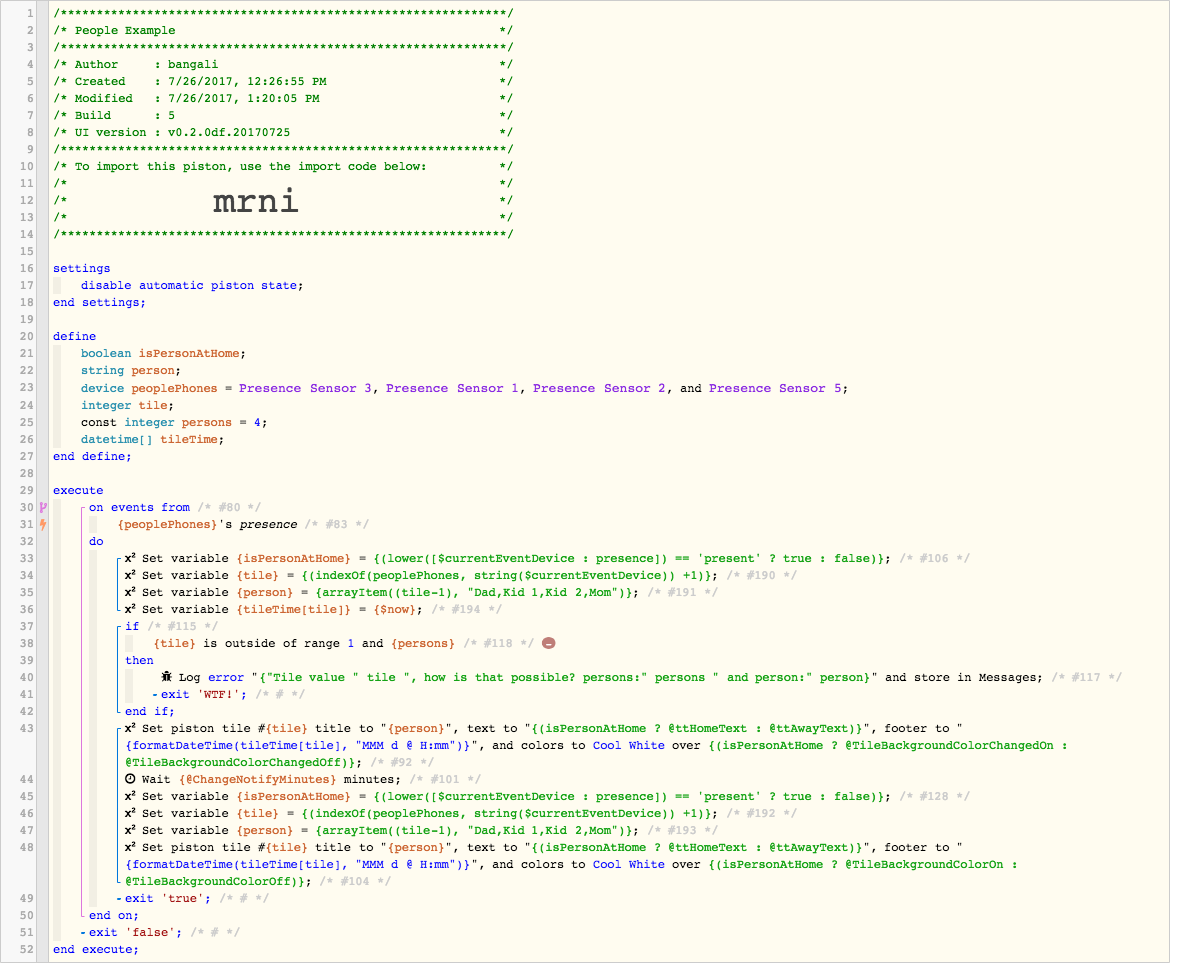
- Presence tiles piston and what i use myself. The 5 needed global variable. First is integer @ChangeNotifyMinues which i had to set to 5 mins. so for 5 minutes after a person arrives or leaves the tile color is different but brighter. Then there are 4 global variables for color which are included in the second image but you will also need to create.
Misc
- Mirrored Switch
- Weather
Advanced Pistons
@c1arkbar
- House Scheduler
- This is one of two pistons that controls my home's mode and SHM. This is time based with presence as additional conditions. I currently have 7 modes for my house. Away - (Dawn/Day/Night), Home - (Dawn/Day/Night) and Sleep. As the day progresses the mode will change based on the time and presence of myself and/or girlfriend.
1hj33x
- Magic Home
- This is one of two pistons that controls my home's mode and SHM. This piston works the opposite of the above in that the main driver of this piston is presence with time as additional conditions. When myself or my girlfriend get home, it checks to see who is arriving and which vehicle is missing for that person to determine which garage to open. After that it will assign the correct mode to the house and then send a push notification welcoming you home and letting you know that the garage is opening for you unless it is already open. Similarly when one of us leaves the house will give a goodbye message but if both of us are gone then it will alert the last person that all the lights have been turned off.
9ev6l