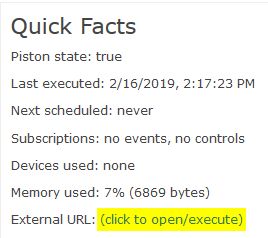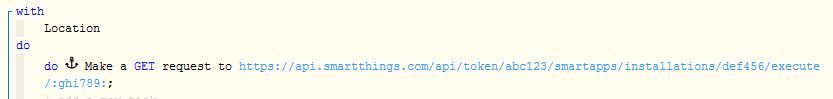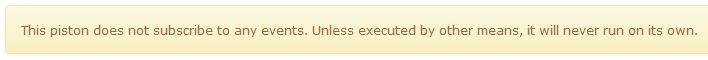Difference between revisions of "WCmore's ExternalURL"
m (→External URLs - Execute a piston from elsewhere) |
m (→External URLs - Execute a piston from elsewhere) |
||
| (3 intermediate revisions by the same user not shown) | |||
| Line 6: | Line 6: | ||
* Clicking a link in a SMS message | * Clicking a link in a SMS message | ||
* Clicking a link in an email or HTML document | * Clicking a link in an email or HTML document | ||
| − | * Double clicking on a URL shortcut from your desktop | + | * Double clicking on a URL shortcut from your desktop / homepage |
* Opening a URL directly inside any browser | * Opening a URL directly inside any browser | ||
* HTTP GET request from any app with that capability | * HTTP GET request from any app with that capability | ||
* HTTP GET request from any OS (''Windows, Android, RPi etc.'') | * HTTP GET request from any OS (''Windows, Android, RPi etc.'') | ||
* HTTP GET request from another SmartThings hub (''IE: House to House'') | * HTTP GET request from another SmartThings hub (''IE: House to House'') | ||
| − | * Command prompt / batch file / macro tool etc. | + | * Command prompt / batch file / scripting / macro tool etc. |
| + | * NFC tags, and so much more... | ||
Each piston has a unique URL, which can be found at the very top of any piston --> | Each piston has a unique URL, which can be found at the very top of any piston --> | ||
<br> (''Anyone that knows this URL can trigger that one piston whenever they want to, so this URL should be kept private, or only shared with those whom you trust'') | <br> (''Anyone that knows this URL can trigger that one piston whenever they want to, so this URL should be kept private, or only shared with those whom you trust'') | ||
| − | So, for example, if you wanted a piston in your | + | So, for example, if you wanted a piston in your Winter house to trigger a piston in your Summer house, then the Winter house can make a web request like this: |
[[File:UrlGetRequest.jpg|none]] | [[File:UrlGetRequest.jpg|none]] | ||
| − | ... and the piston in your | + | ... and the piston in your Summer house would trigger a moment later. |
----- | ----- | ||
Latest revision as of 04:46, 26 August 2019
External URLs - Execute a piston from elsewhere
Any piston can be run from any place that you are online. A few possibilities are:
- Clicking a link in a SMS message
- Clicking a link in an email or HTML document
- Double clicking on a URL shortcut from your desktop / homepage
- Opening a URL directly inside any browser
- HTTP GET request from any app with that capability
- HTTP GET request from any OS (Windows, Android, RPi etc.)
- HTTP GET request from another SmartThings hub (IE: House to House)
- Command prompt / batch file / scripting / macro tool etc.
- NFC tags, and so much more...
Each piston has a unique URL, which can be found at the very top of any piston -->
(Anyone that knows this URL can trigger that one piston whenever they want to, so this URL should be kept private, or only shared with those whom you trust)
So, for example, if you wanted a piston in your Winter house to trigger a piston in your Summer house, then the Winter house can make a web request like this:
... and the piston in your Summer house would trigger a moment later.
Generally speaking, the piston that is getting triggered by the external call should have no triggers (lightning bolts).
Once the piston is saved, you should see this up top:
One of the benefits of having no triggers is that this piston can be triggered from multiple locations and different events.
| ▲ WCmore's Tips - Table of Contents ▲ |
.